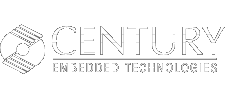|
PIXIL PDA
The PIXIL PDA suite offers a complete PDA system including an Operating Environment,
a full set of PIM applications, and extras you wouldn't expect including an e-mail
client, web browser, and a set of multimedia applications. The Nano-X graphical
windowing system is at the core of the PIXIL PDA solution. Unlike other windowing
systems, Nano-X was engineered from the ground up specifically for embedded
Linux. PIXIL PDA features minimal disk and RAM requirements, is designed for portability,
and can run on a wide variety of hardware platforms including StrongARM, MIPS,
PowerPC, SH, and x86 processors.
Download
iPAQ™ Demo Distribution
A binary distribution is available in RPM format for both the iPAQ itself and
for x86-based Linux desktops running X11. The iPAQ binaries are downloaded onto
the iPAQ using the serial link and replace the original operating environment.
iPAQ Compressed Archive Distribution (10,918
K)
iPAQ RPM Distribution (10,924
K)
iPAQ MD5 Library Compressed Archive
(3 K)
iPAQ™ Desktop Environment
The desktop X11 binaries allow the evaluation and demonstration of the entire
iPAQ environment within a 240x320 window on the desktop under KDE or Gnome. This
is accomplished using the Nano-X X11 screen driver with all applications
compiled for x86 rather than ARM.
x86 Compressed Archive Distribution (3,021
K)
x86 RPM Distribution (3,022
K)
Screenshots
The following examples illustrate the strength of the PIXIL PDA suite:
Screen Top
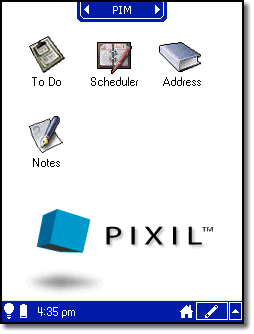
| The ScreenTop application is what the user sees immediately
after the system powers on. The screen top provides the basic look-and-feel
for the entire PDA operation. This user interface is the basis by
which the end user will start and switch between various applications
on the PDA. All provided applications have a text application name
and icon displayed on the screen. Applications are accessed under
different categories, like PIMs, Games, System, etc. All icons, colors,
and application can be easily modified. A customized status bar with
icons is also displayed, which allows switching between applications,
and running the on-screen keyboard or handwriting recognition input
tool. |
|
 |
Screen Top (with keyboard)
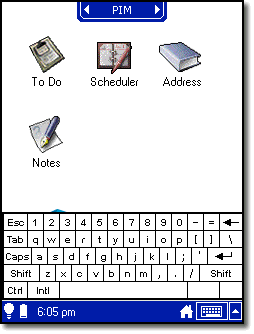
| The ScreenTop application showing the keyboard input
device. |
|
Screen Top (with handwriting
recognition)
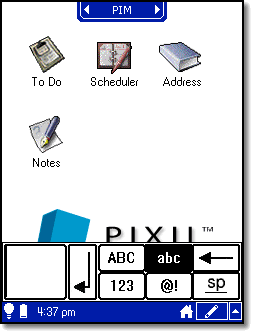
| The ScreenTop application showing 'Scribble' handwriting
application. |
|
 |
Address Book
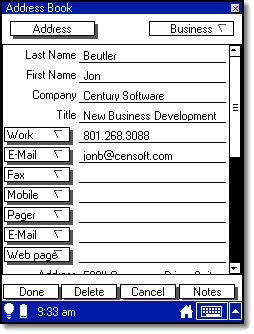
| This application allows you to store names, numbers,
addresses, web sites, and other contact information. Contacts can
be grouped by various categories, and retrieved the same way. |
|
Address Book (listing)
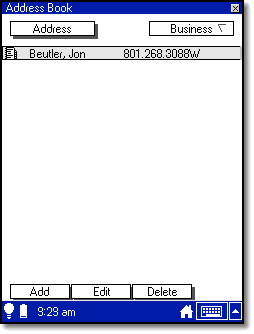
| Contacts can be shown as a list... |
|
 |
Address Book (search)
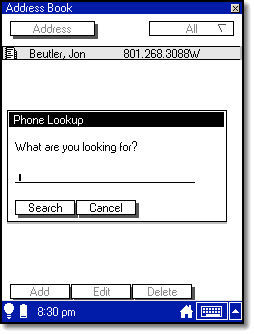
| or you can search the list for the person you're looking
for. |
|
Address Book (detail listing)
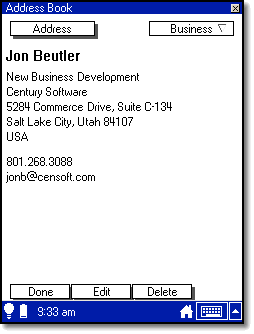
| Once you find the contact you can show complete contact
information. |
|
 |
Notes
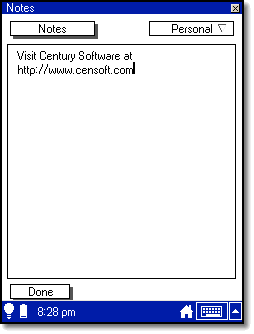
| PIXILs' Notes application is a freeform text editor,
allowing you to input and store memos, thoughts or prepare a shopping
list. |
|
Notes (list)
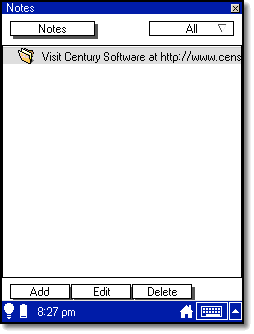
| See all your notes at a glance in list view. |
|
 |
Notes (search)
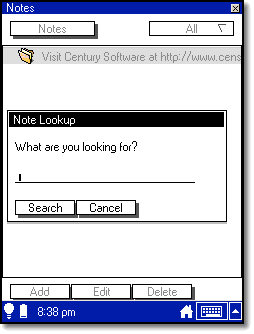
| If you keep a lot of notes, you can search through
your entire notes database. |
|
Scheduler
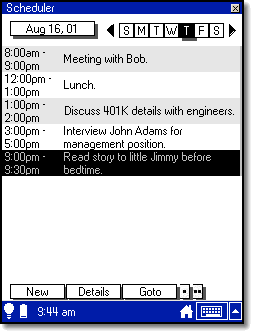
| PIXILs' scheduler application is a full function appointment
book that makes it easy to manage even the most busy schedules. |
|
 |
Scheduler (Add Item)
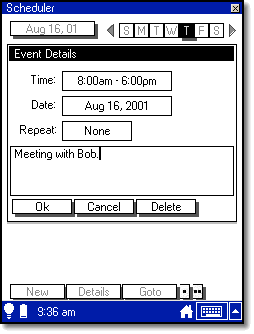
| Adding an item is a simple process. |
|
Scheduler (Week View)
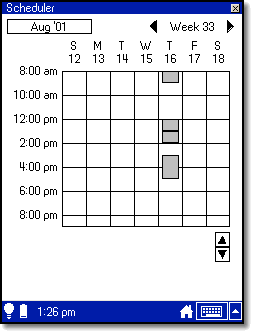
| Seeing a weekly overview is a nice way of keeping track
of free time or when you are available for a meeting. |
|
 |
Scheduler (Find)
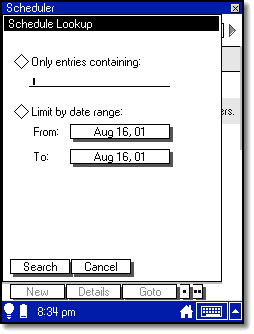
| Finding an appointment is (again) a simple process. |
|
Calculator
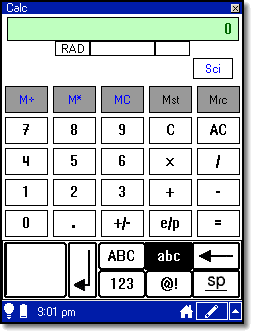
| PIXILs' calculator application is a full function scientific
calculator, allowing you to perform many different types of calculations
while on the move. |
|
 |
To Do List
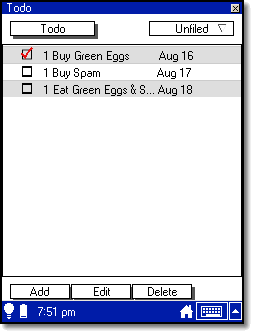
| The To Do Application allows you to keep thousands
of to-do items close at hand. If it needs to get done, list it here.
Sort your lists by category, priority or due date. |
|
To Do List (Add Item)
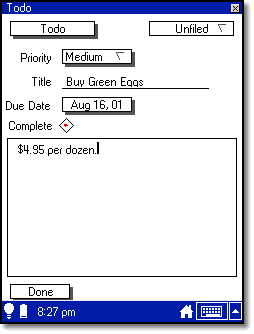
| Adding items to your to do list is easy. You can set
the priority and due date quickly. |
|
 |
To Do List (Search)
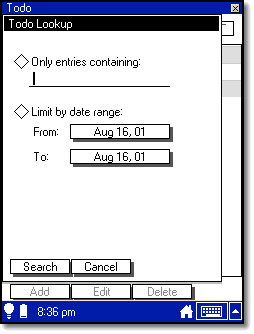
| Like all PIXIL applications, finding what you're looking
for is quick and easy. |
|
Email Client
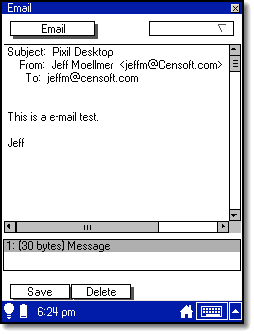
| Send and receive email with PIXILs' POP3-based client.
Full Internet mail is supported, with subject lines and CC: lists.
Of course an Internet connection through serial PPP or ethernet is
required to send and receive mail. |
|
 |
Email Client (In Box)
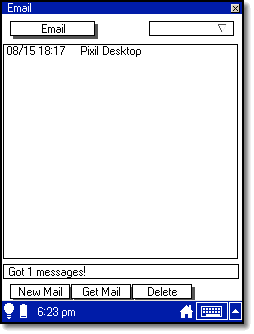
| Keeping in touch is easy with PIXIL. |
|
ViewML Web Browser
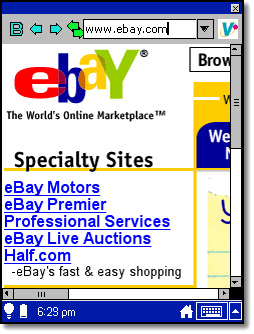
| PIXILs' ViewML web browser is an open source project
aimed at producing a small memory footprint, high-quality web browser
for the rapidly growing embedded Linux market. |
|
 |
ViewML Web Browser
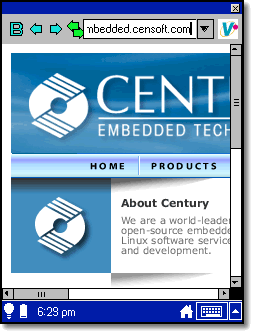
| A very nice website to visit... |
|
Terminal
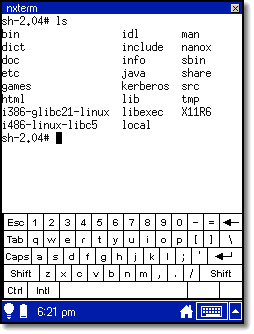
| Die-hard Linux fans will appreciate having full command-line
access to Linux, provided through the VT52 terminal emulator application.
This application, used in conjunction with the on-screen keyboard
or handwriting recognition, allow almost any program to be executed
on the handheld device. |
|
 |
System Configuration (Network
Settings)
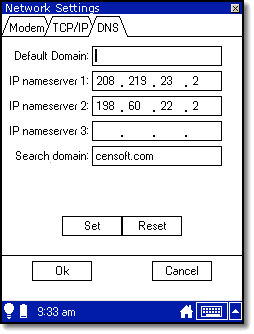
| This application allows the user to very easily configure
the handheld device for connection to a network. Internet connectivity
via serial PPP is supported through direct line or modem. Ethernet
connectivity is supported through Compact Flash adapters with dynamic
DHCP or fixed addressing. Network system startup and shutdown
is enabled through this graphical interface, allowing easy connectivity
for novice users. |
|
System Configuration (Date &
Time)
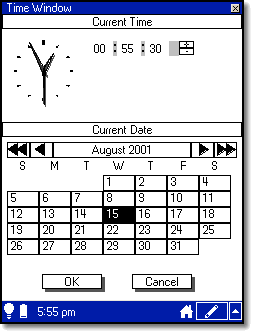
| This graphical application allows the user to setup
and configure the systems' date and time. |
|
 |
System Configuration (Power Management)
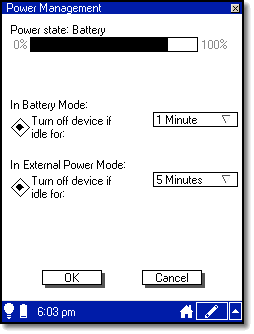
| The power management settings provide an easy way to
prolong battery life on your handheld device. Different settings for
battery and power supply are included. |
|
System Configuration (World Clock)
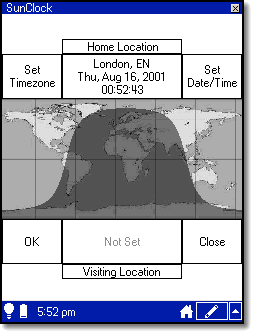
| This graphical application allows the user to setup
and configure the systems' home location, and a visiting location
to keep time difference information close at hand. |
|
 |
System Configuration (Backlight)
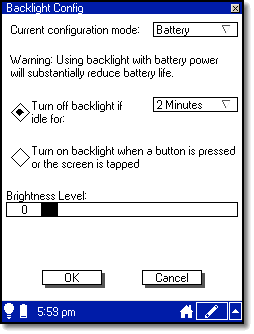
| The backlight settings provide another easy way to
prolong battery life on your handheld device. Different settings for
battery and power supply are included. |
|
How to restore Windows CE to the iPAQ

|
|