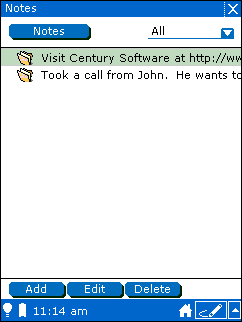Chapter 12. Using the Notes Application
- Table of Contents
- 12.1. Starting the Notes application
- 12.2. Adding a new note
- 12.3. Editing a note
- 12.4. Deleting a note
- 12.5. Searching for notes
The Notes application lets you store and organize text, such as notes from the latest board meeting, instructions for getting to your hotel, or where you parked your car in the airport parking lot. You can also organize your notes into various categories.
12.1. Starting the Notes application
Tap the Notes icon.
![]()
You see the Notes application. By default, the Notes application displays a list of your notes.