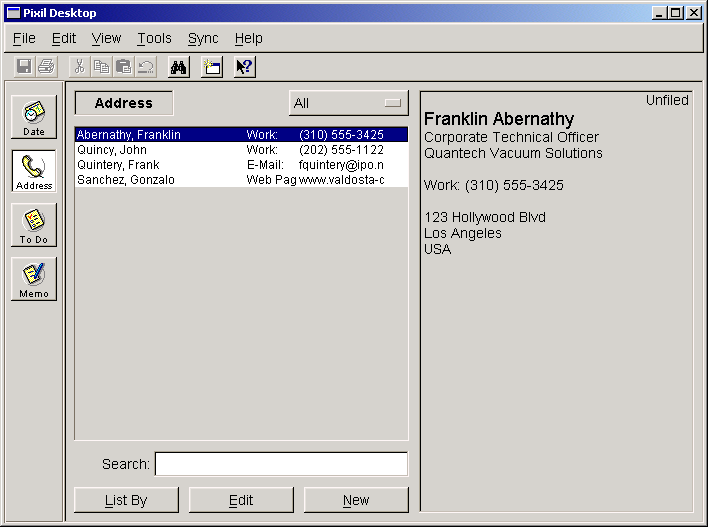Chapter 19. The Desktop Address Book
- Table of Contents
- 19.1. Using the Desktop Address Book
- 19.2. Adding a new contact
- 19.3. Editing a contact
- 19.4. Deleting a contact
The PIXIL Desktop Address Book stores information about the contacts in your life. Each entry in the Address Book can store addresses, email, phone numbers, birthdays, and other important information. You can also find contacts by searching for any text that appears in the contact information.
19.1. Using the Desktop Address Book
To use the Address Book, choose the Address icon.

To display contact information, highlight a contact in the contact list. You see the contact information displayed in the display area to the right of the contact list.