6.2. Configuring your DNS information
From the Network Configurationmenu, tap DNS.
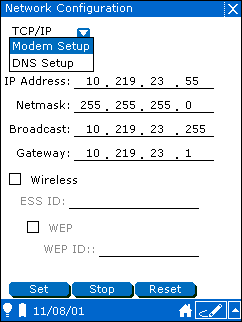
You see the DNS configuration page.
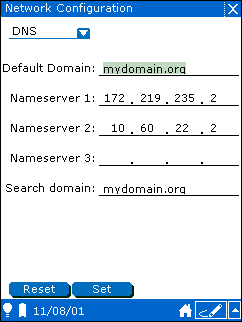
Enter the default domain, nameserver IP addresses, and search domains as provided by your network administrator.
To save your selections, tap the Set button. To discard your changes and start over, tap the Reset button.