21.2. Adding a new task
Choose the New button.
You see the task information in the display area on the right side of the window.
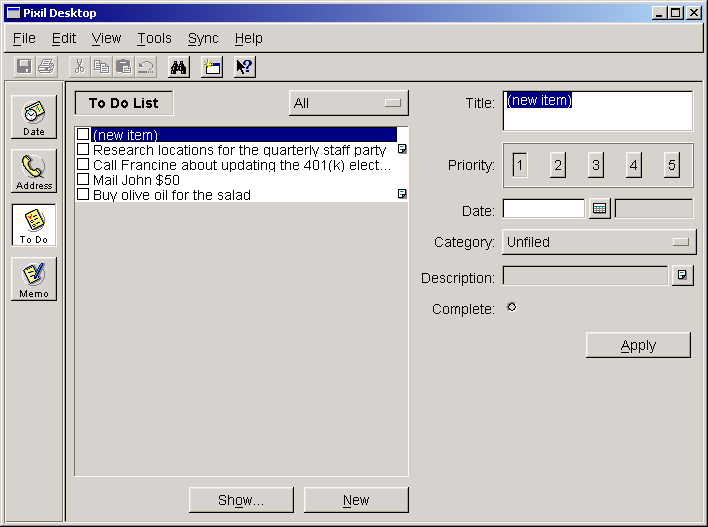
Fill in the name of this new task in the Title field.
Choose a priority level for this task by choosing one of the five Priority buttons. Use 1 for your most important tasks and 5 for your least important tasks.
Choose a category for this task from the Category menu.
If you want to enter a more lengthy description of the task, choose the Description button.
You see the Edit Note dialog box.
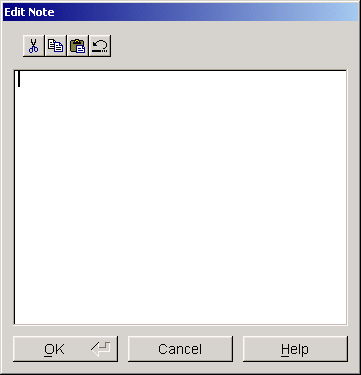
Enter your description of the task in the text field.
Choose OK.
If you have completed the task, check the Complete box.
Once you finish entering the information for this new task, choose the Apply button.