17.4. Reading email
Tap the Get Mail button.
If you do not have any mail waiting, the client displays the message "No messages on server." If the email client cannot connect with to your email server, the client displays the message, "Couldn't talk to server."
If you have mail waiting on your mail server, the email client displays a list of your messages.
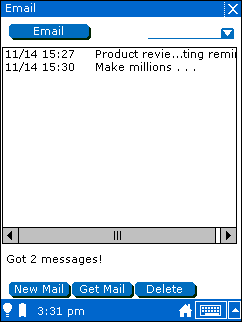
To delete a message from the list, tap the message and then tap the Delete button.
To read a message, tap twice on the message you want to read.
The email client displays the message.
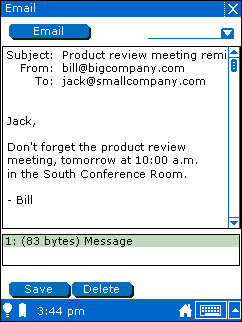
If you want to keep the message, tap the Save button. Otherwise, tap the Delete button to throw the message away.