10.4. Duplicating a contact
Tap on the contact you want to duplicate.
Tap the Contacts button at the top of the screen.
The Address Book application displays the menubar.
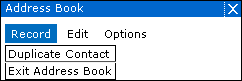
Tap the Record menu.
Tap the Duplicate Contact menu item.
The Address Book duplicates the contact information and returns you to the contact list.