The Replace Dialog
We can use the FLTK convenience functions for many of the editor's dialogs, however the replace dialog needs its own custom window. To keep things simple we will have a "find" string, a "replace" string, and "replace all", "replace next", and "cancel" buttons. The strings are just Fl_Input widgets, the "replace all" and "cancel" buttons are Fl_Button widgets, and the "replace next " button is a Fl_Return_Button widget:
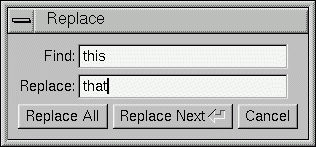
Fl_Window *replace_dlg = new Fl_Window(300, 105, "Replace");
Fl_Input *replace_find = new Fl_Input(70, 10, 200, 25, "Find:");
Fl_Input *replace_with = new Fl_Input(70, 40, 200, 25, "Replace:");
Fl_Button *replace_all = new Fl_Button(10, 70, 90, 25, "Replace All");
Fl_Button *replace_next = new Fl_Button(105, 70, 120, 25, "Replace Next");
Fl_Button *replace_cancel = new Fl_Button(230, 70, 60, 25, "Cancel");